Table of Contents
Everyone Role_legacy
Default roles and permissions that every users gets
Updated
by Help Guide
What can you do
The Everyone section allows the admin to set the default permissions that all users get when they are added and if they are not assigned any roles or permissions.
You will need Manage User Accounts and Roles permission to perform this operation.

Manage global permissions
You may manage global permissions granted to every user.
- Click on Axiom Pro menu, select Admin
- Go to Accounts + Permissions -> Everyone
- In the Global Permission row, click Edit
- Select all permissions that need to be added
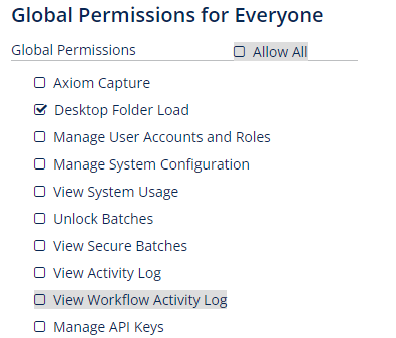
- Click Apply, then Done
Manage catalog permissions
You may manage catalog permissions granted to every user for a specific catalog.
- Click on Axiom Pro menu, select Admin
- Go to Accounts + Permissions -> Everyone
- In the Catalog Permission row, click Edit
- Select a Catalog and then Select all permissions that apply
- You can do this for multiple catalogs
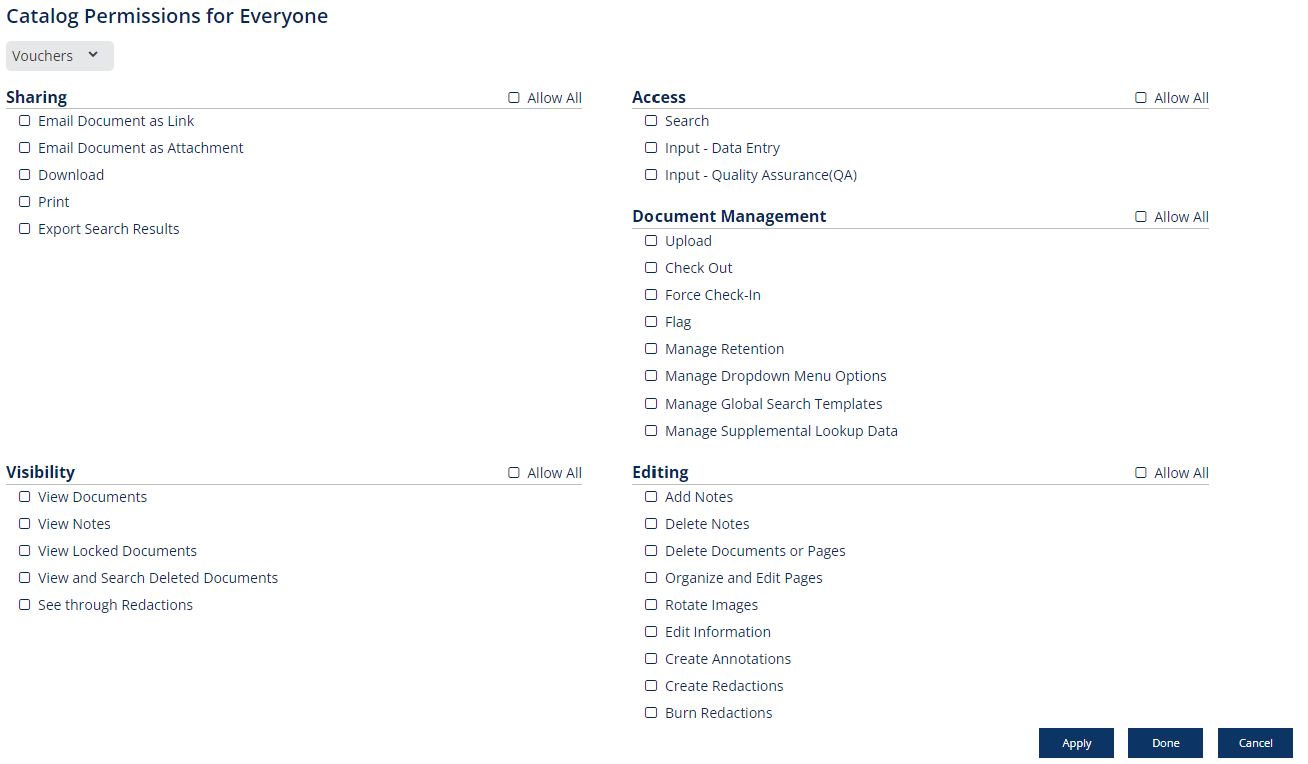
- You can do this for multiple catalogs
- Select a Catalog and then Select all permissions that apply
- Click Apply, then Done
How did we do?
Managing Roles_legacy
Single Sign-On Configuration_legacy
