Table of Contents
Activity Log
Activity log tracks all actions and events within Axiom Pro over time
Updated
by Help Guide
What can you do
The activity log provides a detailed record of all actions performed on a specific piece of content, including who performed each action, when it occurred, and what changes were made. This log supports auditability, transparency, and accountability within the system. The log typically includes:
- Action
- Username
- Document ID
- Image ID
- Message
- Date
You will need View Activity Log permission to perform this operation.
View Activity Log
As a user with the View Activity Log permission,
- Go to Settings Icon (⚙️) --> Admin
- Go to Recent Activity --> Activity Log
- Most recent search activities will populated
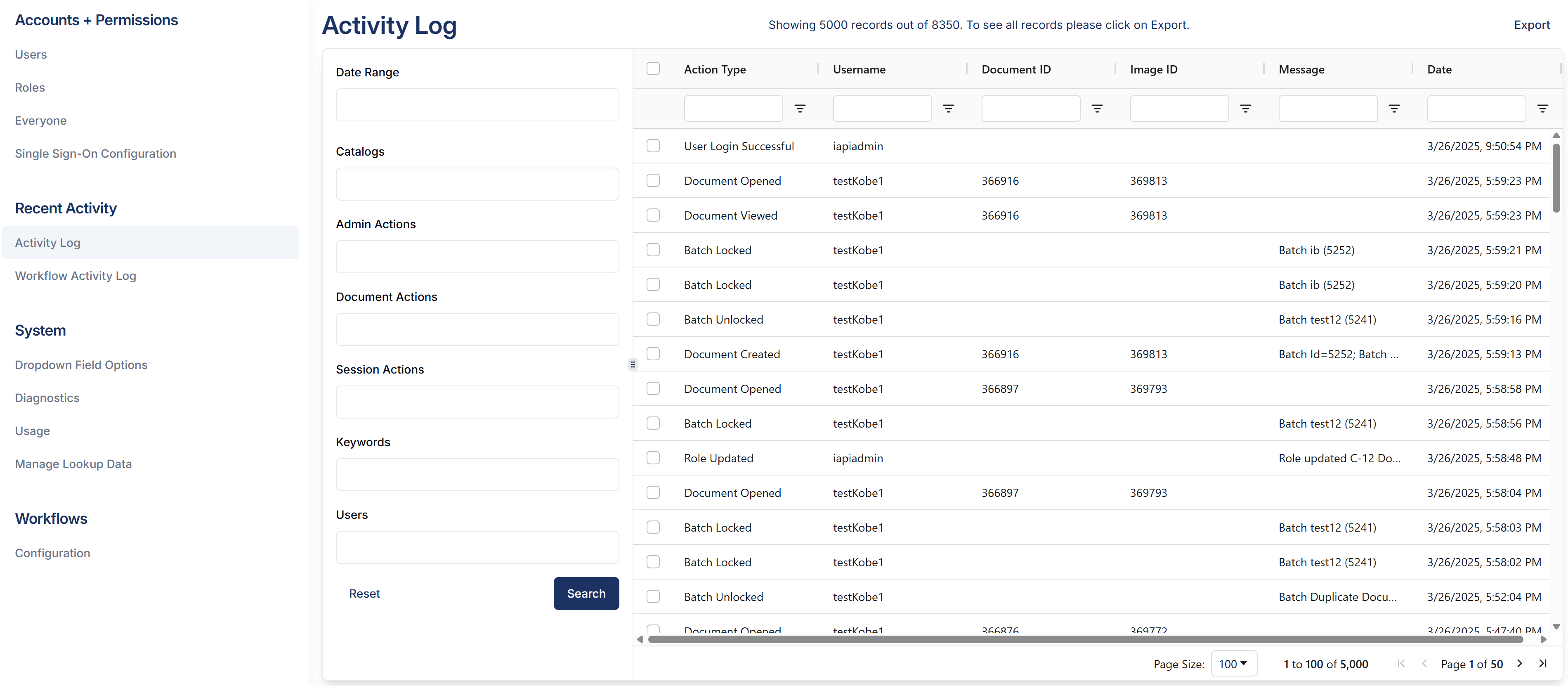
Filter By Date Range, Catalog, Activity Type, And More
Perform an advanced search to search activities by a variety of parameters.
- Go to Settings Icon (⚙️) --> Admin
- Go to Recent Activity --> Activity Log
- The most recent events will be listed
- Enter / Select the parameters

- Click on Search
- The results will be filtered based on the criteria
To reset the results and parameters, click on Reset
Export Activity Log
- Go to Settings Icon (⚙️) --> Admin
- Go to Recent Activity --> Activity Log
- Filter the results
- Click the Export
Up to 6,000,000 records can be downloaded, with each CSV file containing a maximum of 1,000,000 records. The CSV files will be sent to the Download widget on the Dashboard, where users can download them.
Open A Document
To open a document listed in the Activity Log, click the Document ID link in the Document ID column.
How did we do?
Workflow Activity Log
