Table of Contents
Workflow Activity Log_legacy
Worklfow Activity log tracks all actions and events for all workflows
Updated
by Help Guide
What can you do
Worklfow Activity log tracks all actions and events for all workflows within Axiom Pro over time. You may view up to 5,000 activities and export up to 6,000,000 activities related to Workflows and Work Items.
You will need View Workflow Activity Log permission to perform this operation.
View Workflow Activity Log
- Go to Axiom Pro --> Admin
- Go to Recent Activity --> Workflow Activity Log
Search Activities By Workflow, Date Range, Work item, And More
Perform activity search by a variety of parameters.
- Go to Axiom Pro --> Admin
- Go to Recent Activity --> Workflow Activity Log
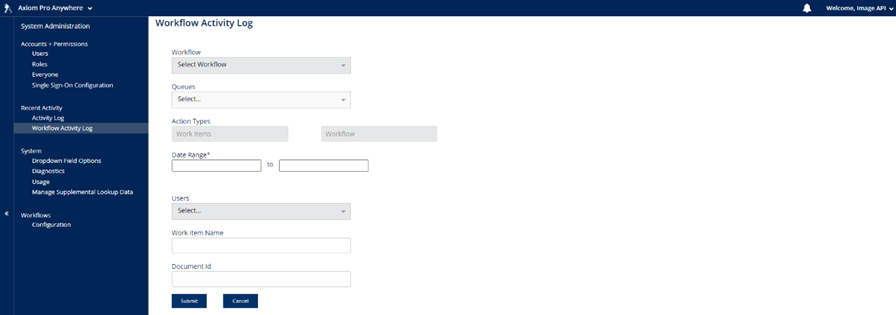
- Select the Workflow from the dropdown menu (Optional).
- Select the Work Item or Workflow Action Types (Optional).
- In the User field, type a username or a name of a user (optional).
- The field will auto-populate a dropdown with users matching the entered criteria. Select the user from the list.
- Repeat to add more users.
- Click Submit to search the activity log
Filter Activity
The Workflow Activity Log can be filtered by entering a value to filter on within the heading of any column. The table will filter accordingly.
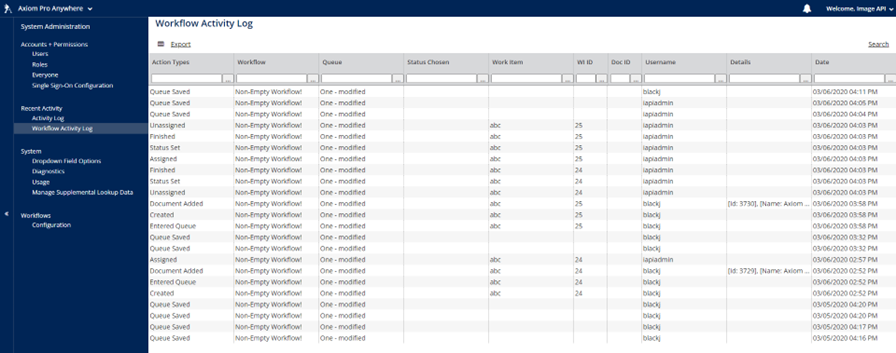
Export Workflow Activity Log
With the activity log on screen, click the table icon or EXPORT link to download the table as a CSV file. The user can download up to 6,000,000 records. Each CSV can contain up to 1,000,000 records. The CSV will be sent to the download widget on the Dashboard, the user can download the CSV from the Dashboard.
How did we do?
Activity Log_legacy
