Search for Disposed Documents_legacy
Search for disposed documents
Updated
by Help Guide
What can you do
With the View Documents permission, you may search for disposed documents.
You will need View Documents permission to perform this operation.
- Go to Search
- Click on Settings (⚙️) icon in the search panel
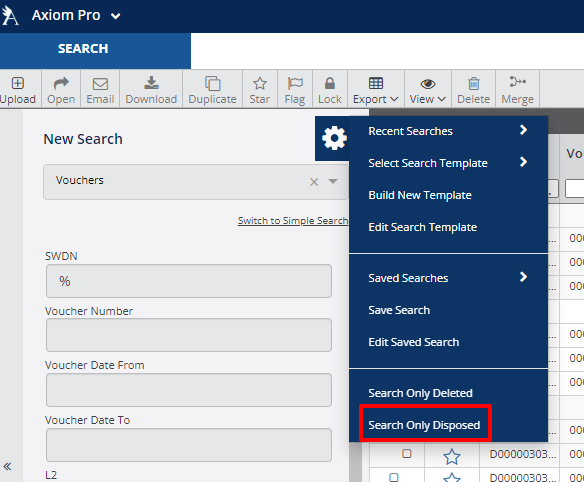
- Click on Search Only Disposed
- Disposed documents will display in the Search Results panel.
- In Search Results, a sub-heading “DISPOSED ONLY Only disposed documents are shown” will be displayed
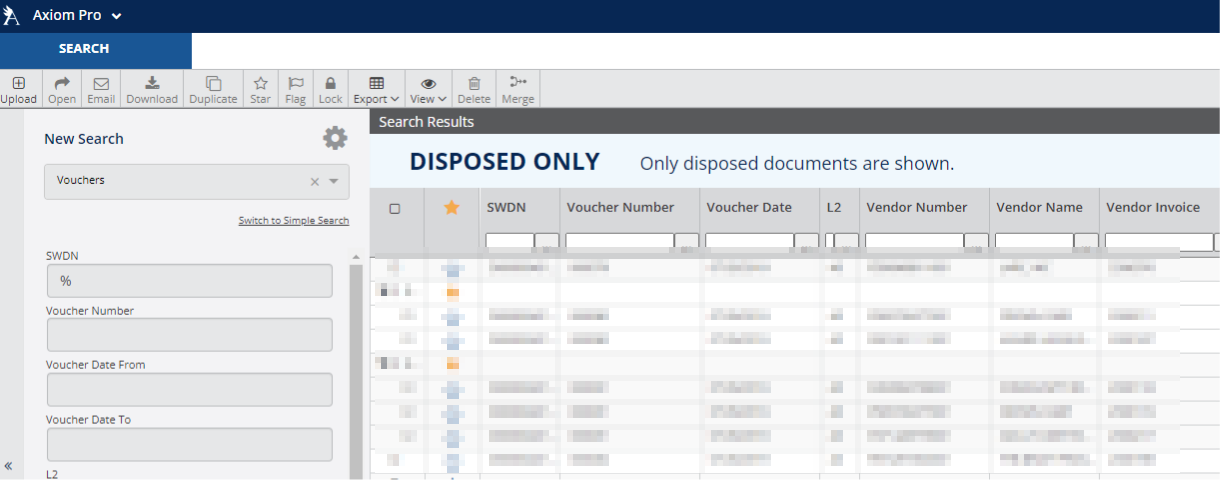
- To refine the search, update the search criteria and click Go
Only document data is available for disposed documents. The document image is deleted from the system once a disposition activity is approved. To learn more, click here
How did we do?
Search for Deleted Documents_legacy
