Flagging Content
Send content to QA for review
Updated
by Help Guide
What can you do
Flagging a document routes it to the Quality Assurance (QA) team for additional review. This action is typically used to highlight content that may contain errors, require clarification, or need further validation. Flagged documents remain visible in QA queues until they are reviewed and resolved.
You will need Flag permission for a catalog to perform this operation.
How To
- Search for content
- Select the contents that need to be flagged
- Click on Ellipses --> Flag
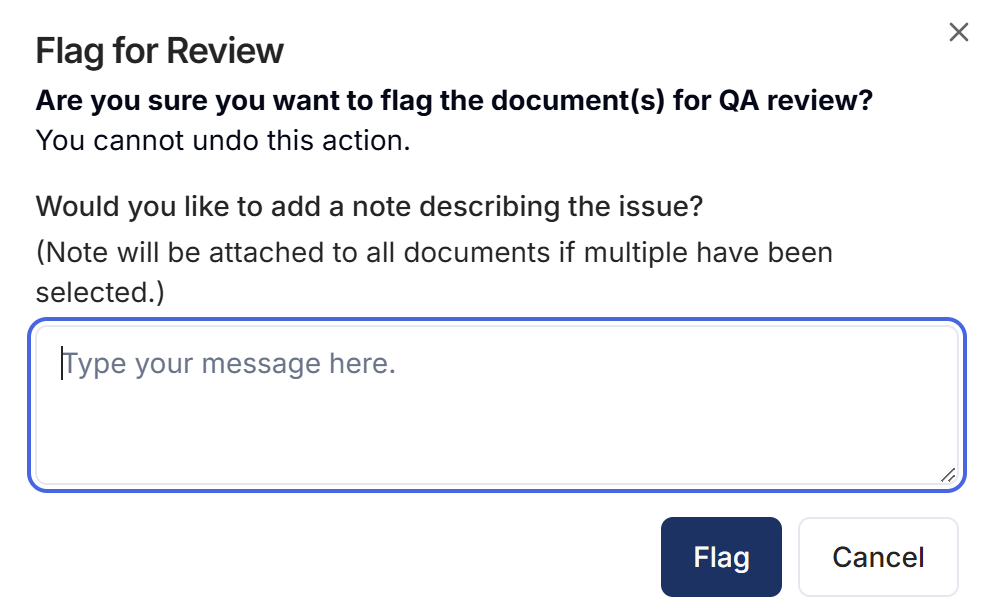
- Enter a note in the Message field
- Click the Flag
How did we do?
Duplicate Content
Lock and Unlock Content
