Search for Disposed Documents
Search for disposed documents
Updated
by Help Guide
What can you do
Disposed content refers to content that has been intentionally removed or purged according to retention policies but metadata is retained. Unlike deleted content, disposed content is often permanently erased and may not be recoverable.
You will need View Documents permission to perform this operation.
- Go to Search
- Enter parameters to search for content
- Check Search Disposed Only box
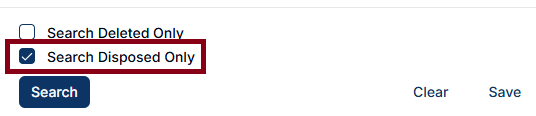
- Click Search
- The metadata for disposed content will be listed.
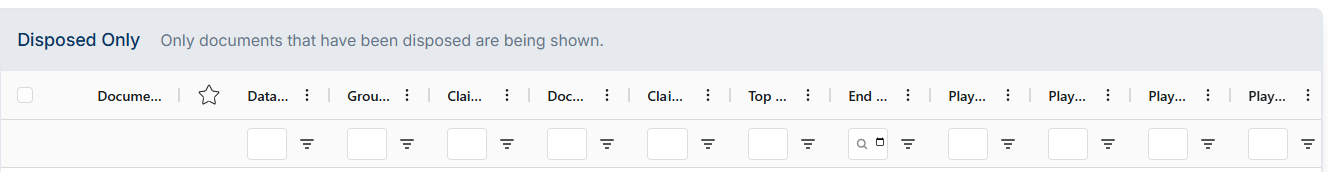
If content is expuged, the both metadata and content cannot be searched
How did we do?
Search for Deleted Documents
