Search for Deleted Documents
Search for deleted documents
Updated
by Help Guide
What can you do
When content is deleted, it may still be recoverable depending on system settings and retention policies. Axiom Pro offers advanced filters to restore deleted items. If the content has been permanently removed, reach out to support for assistance.
You will need View and Search Deleted Document permission for a catalog to perform this operation.
- Go to Search
- Enter parameters to search for content
- Check Search Deleted Only box
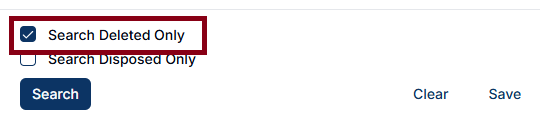
- Click Search
- The deleted content will be listed
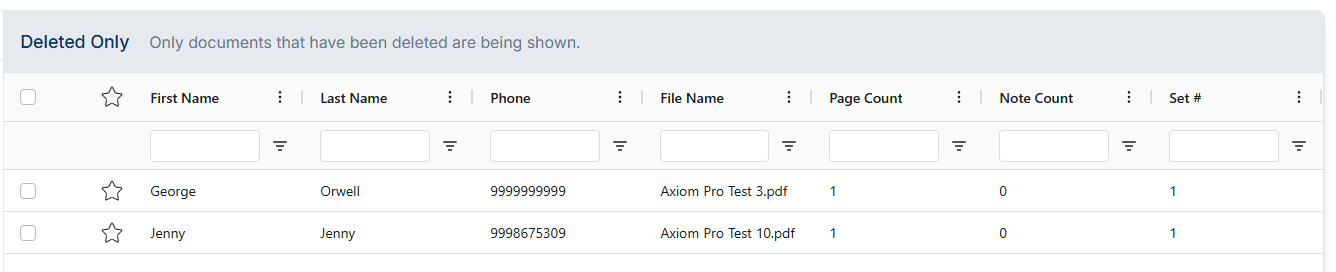
If documents are expunged or disposed, they will not be listed here
How did we do?
Working with Saved Searches
Search for Disposed Documents
