Table of Contents
Merging Documents
Merge multiple documents together
Updated
by Help Guide
What can you do
Axiom Pro provides you The Merge Documents feature in Axiom Pro allows users to combine two or more separate documents into a single, unified file. This process preserves the content of each original document while consolidating them in a defined order. Users can typically review, reorder, and organize pages during the merge to ensure proper structurethe ability to merge multiple documents together.
You will need Organize and Edit permission for a catalog to perform this operation.
- Search for Document
- Select 2-10 documents from the results grid
- Click on Merge
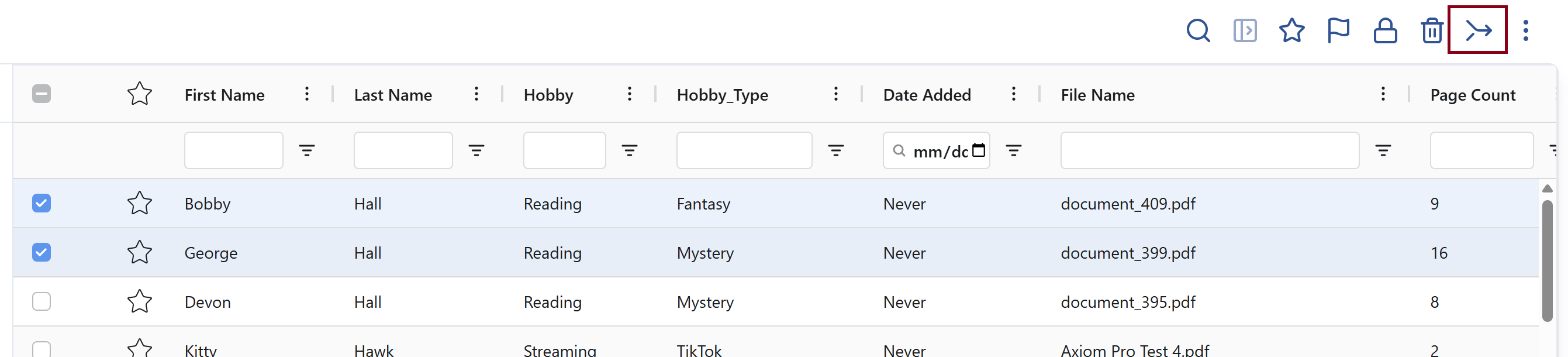
- Select if the merged document should keep the index data for primary document (first document in the list)
- If the merged document needs new indexing information then Select Send the merged document to data entry
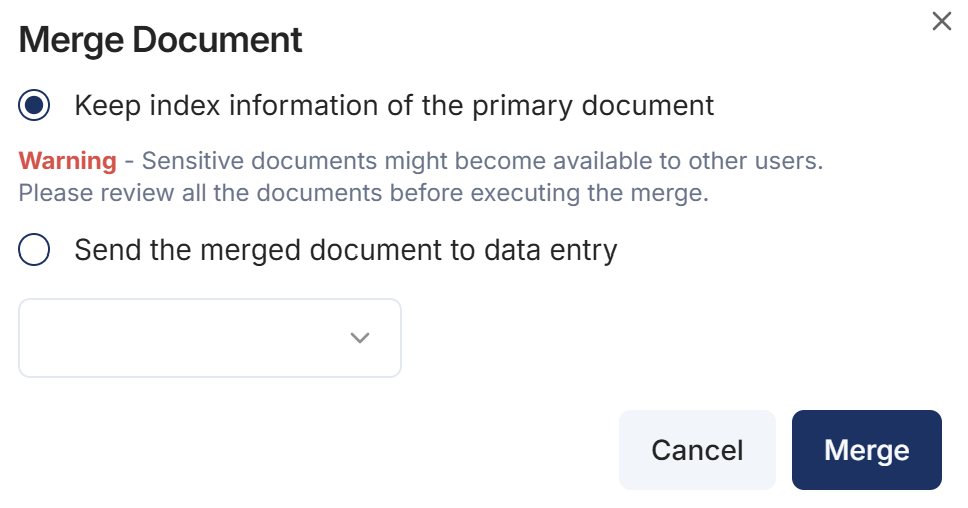
- Click Merge
How did we do?
Check-In / Check-Out Content
