Table of Contents
Data Entry
Process of inputting information or metadata to the content that has been uploaded to Axiom Pro
What can you do
Axiom Pro supports multiple types of data entry to capture and associate metadata with uploaded content:
- Manual Data Entry
- Auto Data Entry
- One-Many Data Entry
Manual Data Entry
Users enter metadata by typing information directly into predefined fields. This method is flexible and allows for detailed, user-reviewed input.
- In Input, Open a Batch
- Enter the Required Fields
- Click Save
Auto Data Entry
If your catalog has a validation field configured, then it will be used to look up data and populate other related fields. For example, Employee ID can be used to retrieve the first name, last name and other related fields.
- In Input, Open a Batch
- Enter the Validation Field
- Press Enter or Return or Tab on the keyboard
- Verify all associated fields are populated
- Enter any other Required Fields
- Click Save
Required Groups
There are times when there might be multiple ways to data enter content based on the information present. The different required fields are grouped together in Field Groups which are then color coded and labeled.
Example - In the screenshot below, there are multiple groups depending on the Data Entry type. For Procurement, there are 2 groups
- Group A consists of Project Number, Procurement Document Category and Confidential
- Group B consists of Confidential
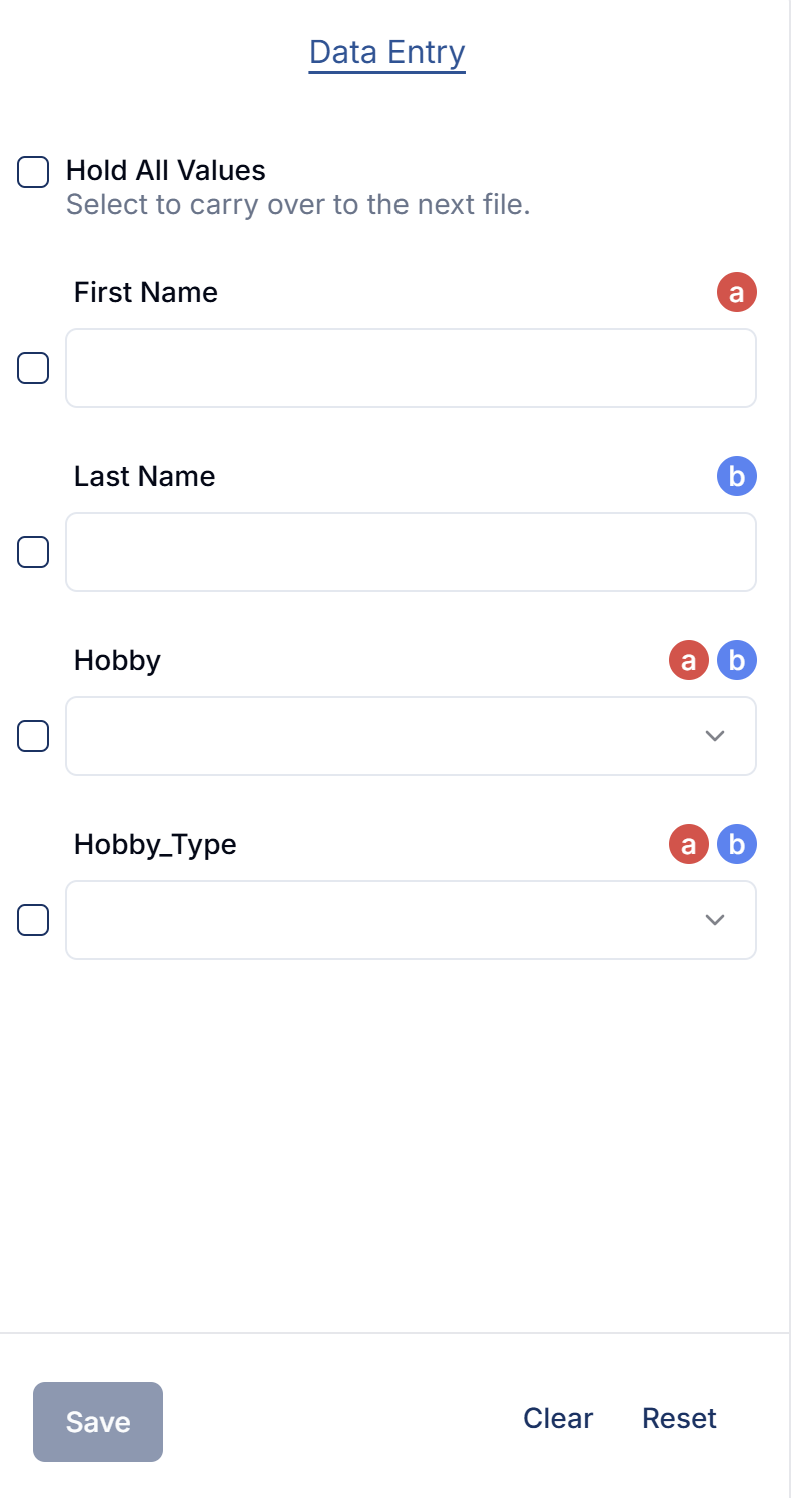
Hold Values
If a field value needs to be consistent across contents in a batch, the select the hold value checkbox
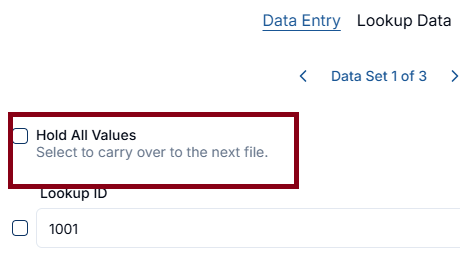
How did we do?
Data Entry Overview
One-To-Many Data Entry
