Table of Contents
My Account
Manage your account details and preferences.
Updated
by Project Manager
What can you do
Manage Account in Axiom Pro refers to the set of features that allows users to view and update their personal account settings. This typically includes changing password and updating contact information. The Manage Account section helps users maintain secure and personalized access to the system.
Change your password
If your account is using the Single Sign-On function, then you will not be able to update your password here. Please see your system administrator for assistance.
- Log into Axiom Pro
- Click on User Profile in the upper-right corner
- Click on My Account
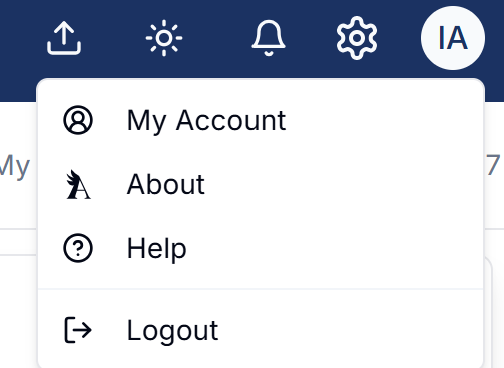
- On the Password screen
- Enter your Current Password, New Password, and Confirm Password
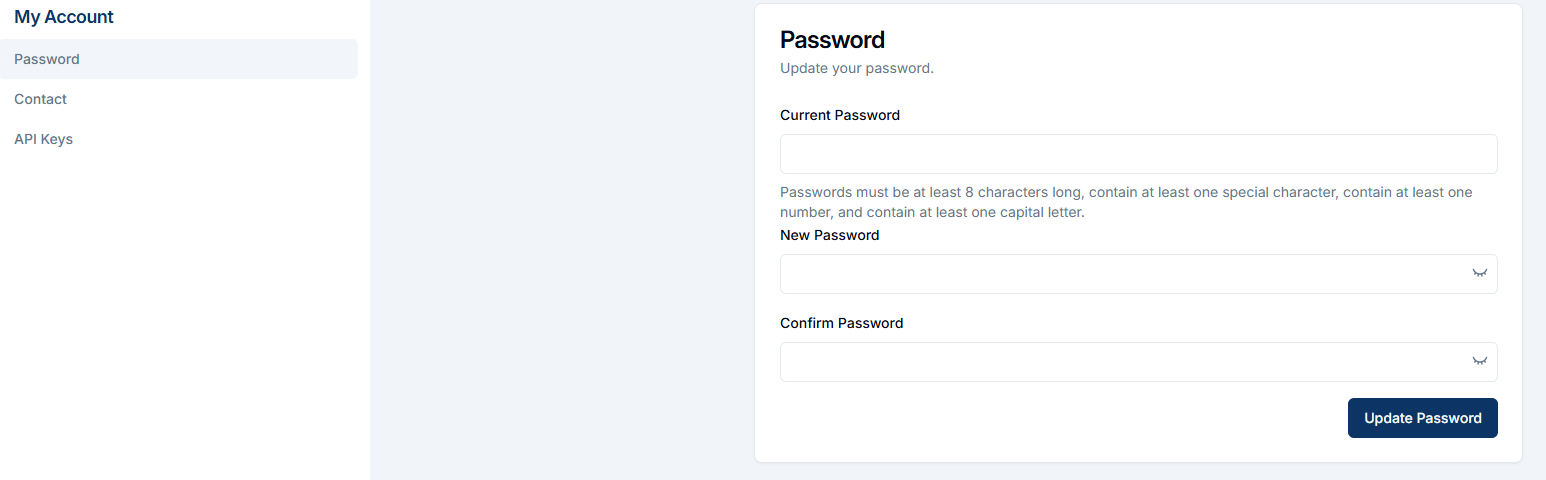
- Enter your Current Password, New Password, and Confirm Password
- Click Update Password
Update Contact Information
You can enter or update your email address in Axiom Pro which is used for login authentication and for Axiom Pro notifications.
- Log into Axiom Pro
- Click on User Profile in the upper-right corner
- Click on My Account
- Click on Contact
- Enter your updated Email
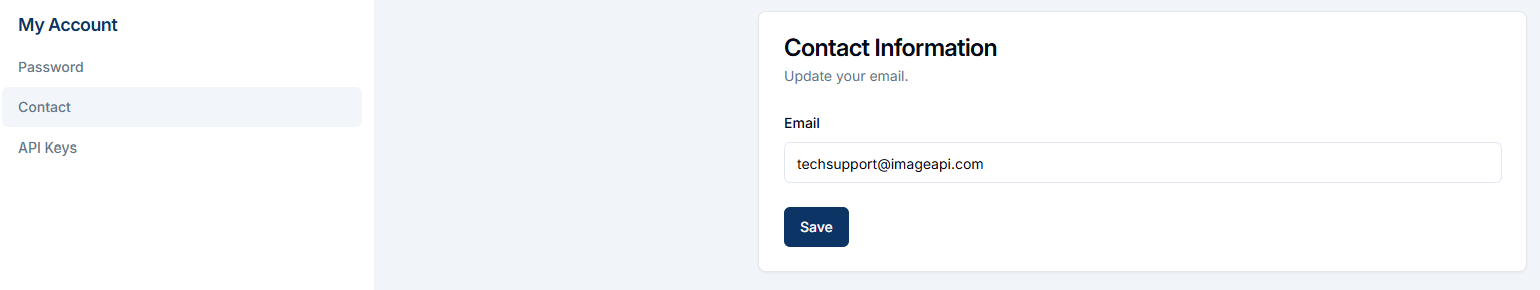
- Enter your updated Email
- Click Save
How did we do?
Dashboard
Login to Axiom Pro
