Table of Contents
Email Content_legacy
Share the content with other users
Updated
by Help Guide
What can you do
Share the content with other users. It can be done when view the search results or when viewing the content.
Email Single Content
You will need Email Document as Attachment permission for a catalog to perform this operation.
Share through search results
- Search for Content
- Select the Content
- Click on Email
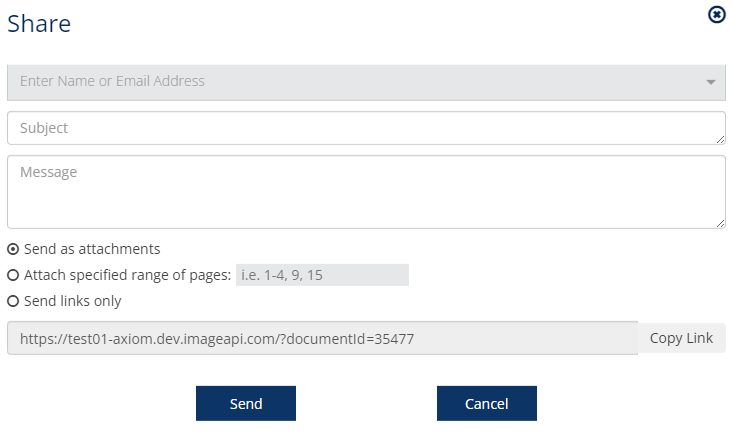
- Enter the Name or Email Address
- Enter Subject
- Enter the Message
- Select Send an attachment
- If sending a document, then If you only want to send specific pages, select Attach specified range of pages
- Enter the pages to send
- Click Send
Share Content via a link
You will need Email Document as Link permission for a catalog to perform this operation.
- Search for Content
- Select the Content
- Click on Email
- Click on Send links only
- Click on Copy Link
The link is copied and send it to anyone via email or message. The user who receives the link will need access to Axiom Pro to view the link
Email Multiple Contents
- Search for Content
- Select multiple contents
- Click on Email
- Enter the Name or Email Address
- Enter Subject
- Enter the Message
- Select Send an attachment
- If you only want to send specific pages, select Attach specified range of pages
- Enter the pages to send
- Click Send
How did we do?
Content Information_legacy
Download Content_legacy
