Table of Contents
Download Content_legacy
Download content from the system
Updated
by Help Guide
What can you do
Axiom Pro allows you to download content that is in the system.
You will need Download permission for a catalog to perform this operation.
Download Single Document
- Search for document
- Select the document
- Click on Download
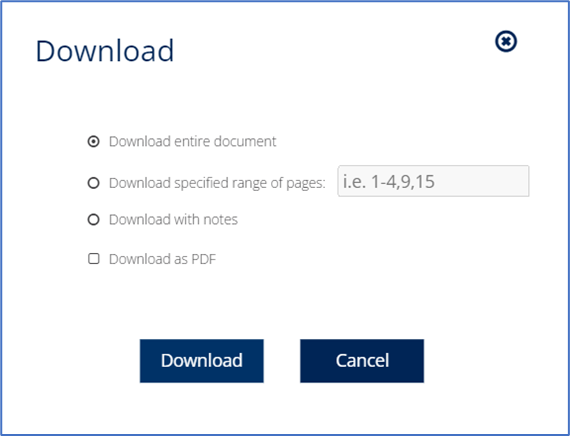
- On the modal, select one of the following
- Download entire document
- Document specified range of pages then enter the number of pages
- download with notes
- Check to Download as pdf
- Click Download
Download Multiple Documents
- Search of the document
- Select the documents that you want to download
- Click on Download
The documents are download and a confirmation modal is not displayed.
Download Large Document
If you select a document that’s larger than the configured file size for quick download, the following process applies:
- Search of the document
- Select the document
- Click on Download
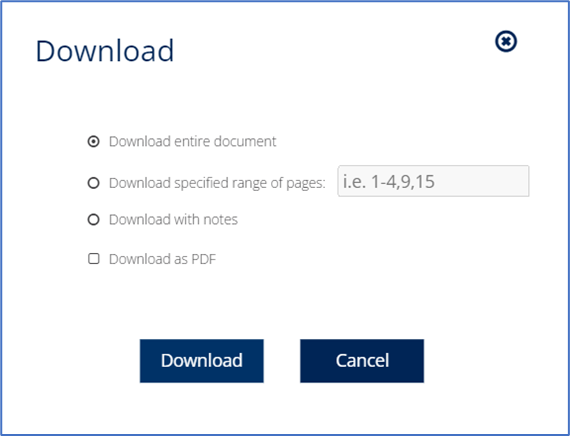
- On the modal, select one of the following
- Document entire document
- Document specified range of pages then enter the number of pages
- download with notes
- Check to Download as pdf
- Click Download
- If you get a pop-up, the Exceeds Limit pop-up will display.
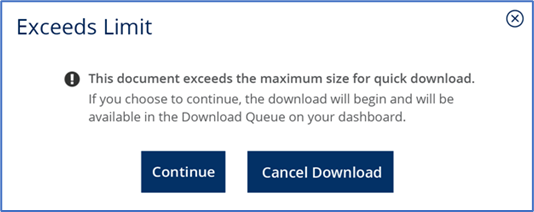
- Click Continue
- Go to Dashboard and view the progress of download
- Once complete, it will be automatically downloaded
How did we do?
Email Content_legacy
Duplicate Content_legacy
