Table of Contents
Content Information
View content information like activity log, metadata, retention data while viewing content
What can you do
Catalogs are configured to require specific fields of information for each document. This data is captured during the Input process when documents are added to Axiom Pro and is used for validation and identification purposes.
View Content Information
- Search and open content
- Click on Information icon in the content toolbar
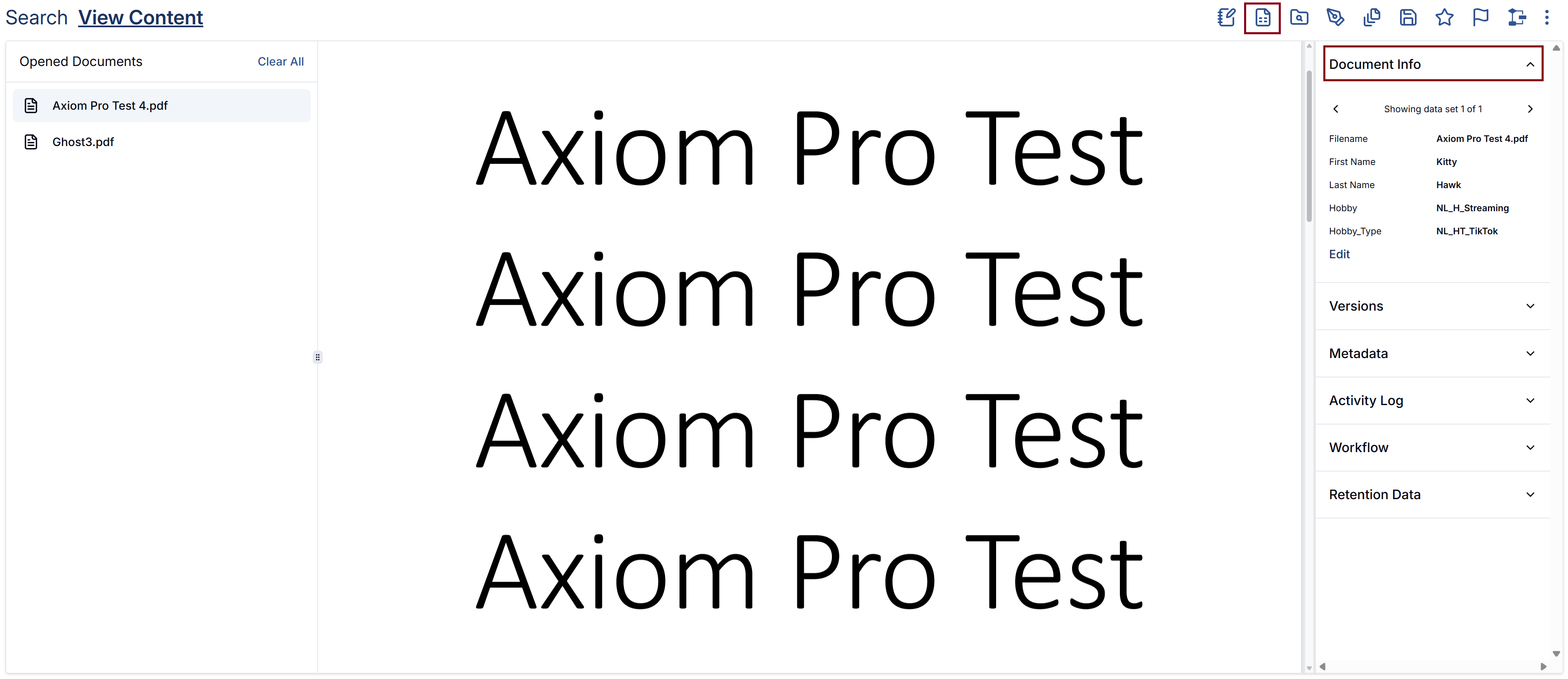
Edit Content Information
- When Information panel is open
- Click Edit at the bottom of the Document Info section
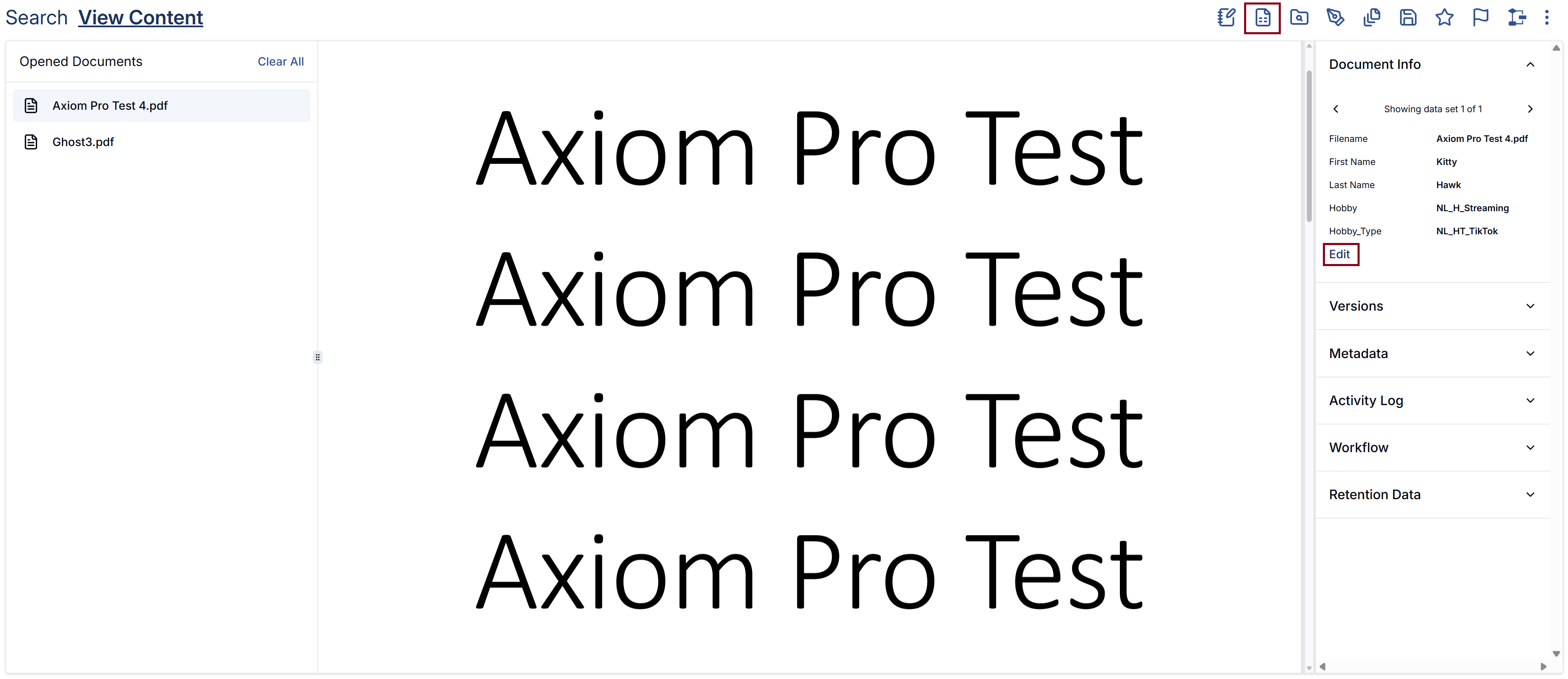
- Edit the document information
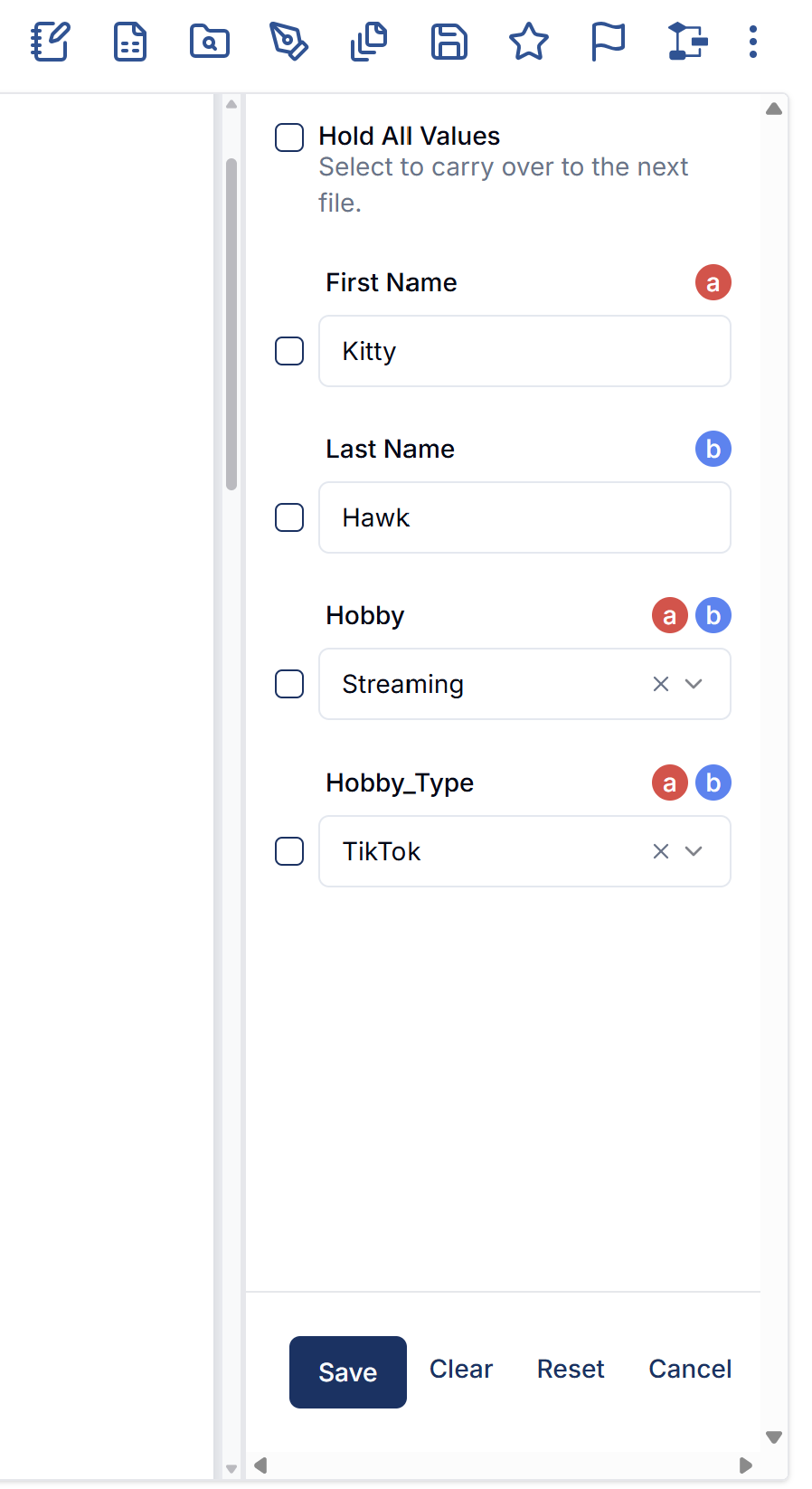
- Click Save
View Content Versions
As documents are updated, the system keeps versions. You may view older versions of a document or revert back to an older version as needed. To view and restore versions -
- Search and open a document
- Click on Information icon
- In the version section, click on the version that you want to view
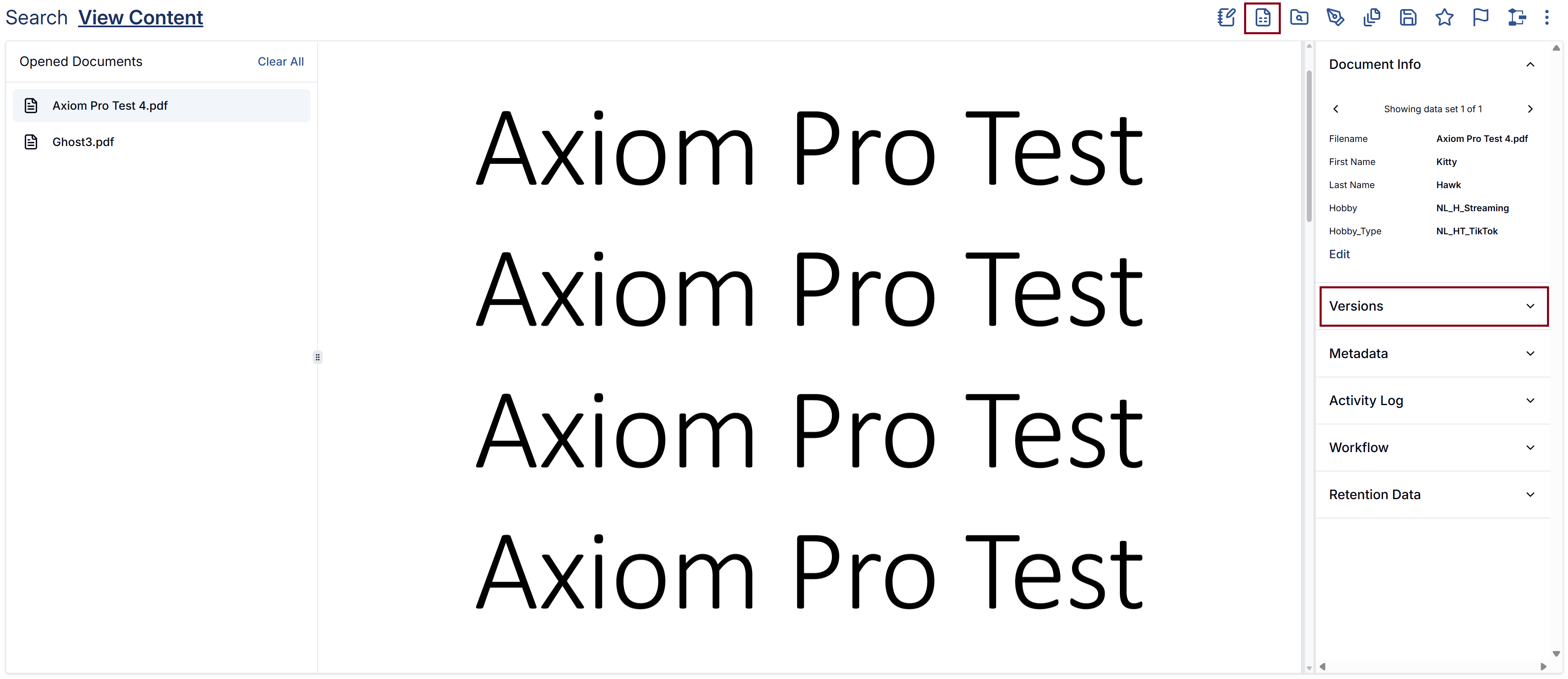
- The older version will open in a Read-only mode
Restore old version
- While viewing the older version
- Click on Restore in the blue notification at the top
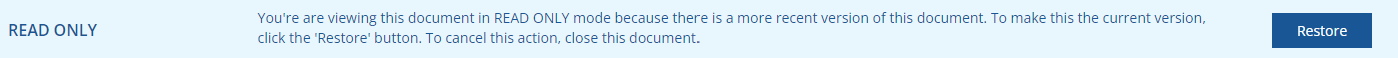
- The version will be restored
Metadata
The section displays basic content data like - Document ID, Document Type, Created By, Created At, Last Modified
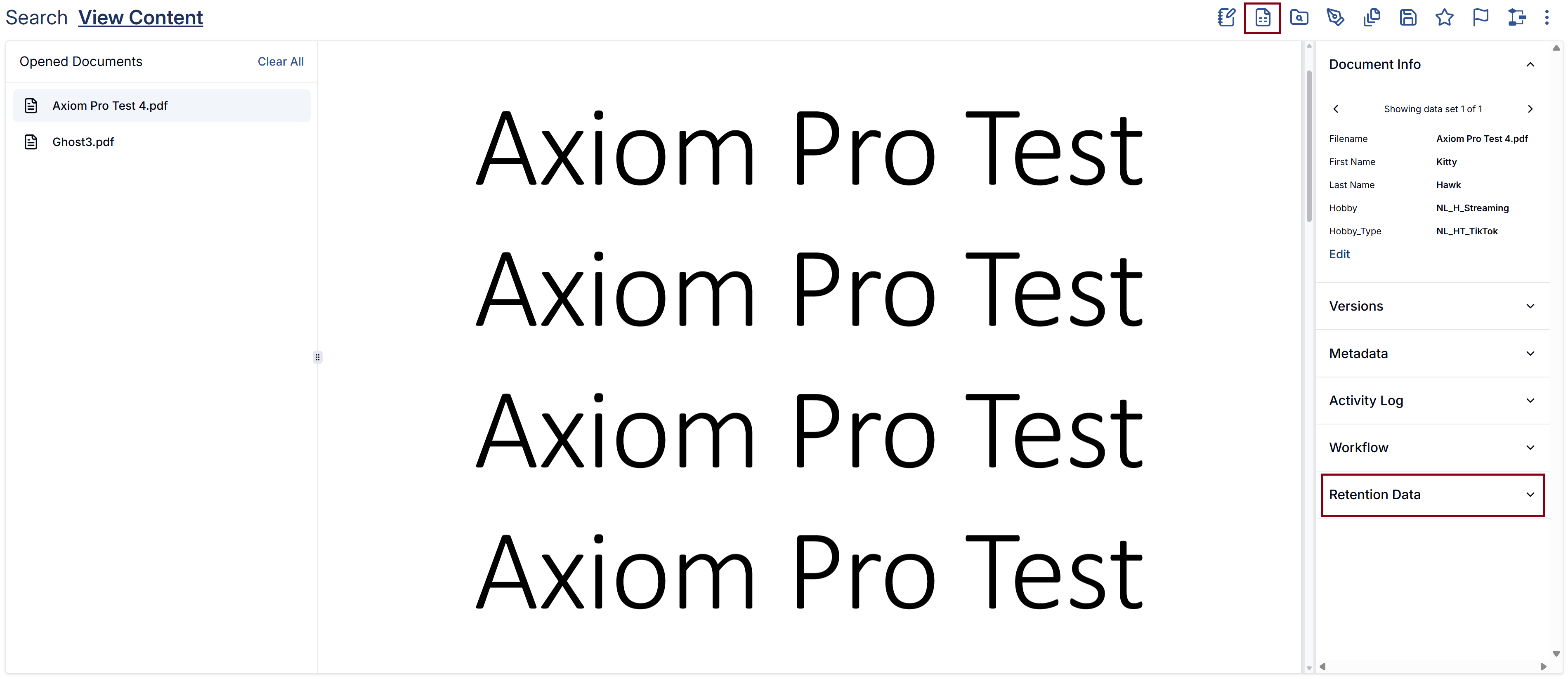
- Search and open a document
- Click on Information icon
- Click on on Metadata
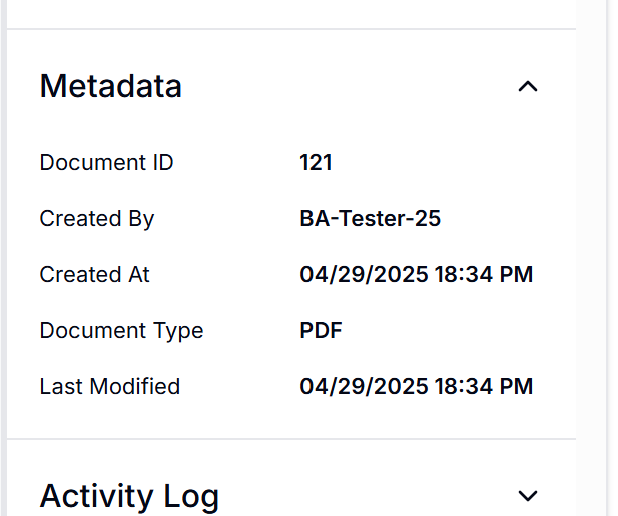
Activity Log
The activity log provides a detailed record of all actions performed on a specific piece of content, including who performed each action, when it occurred, and what changes were made. This log supports auditability, transparency, and accountability within the system.
- Search and open a document
- Click on Information icon
- In the Activity Log section
- The most recent activity is listed at the top
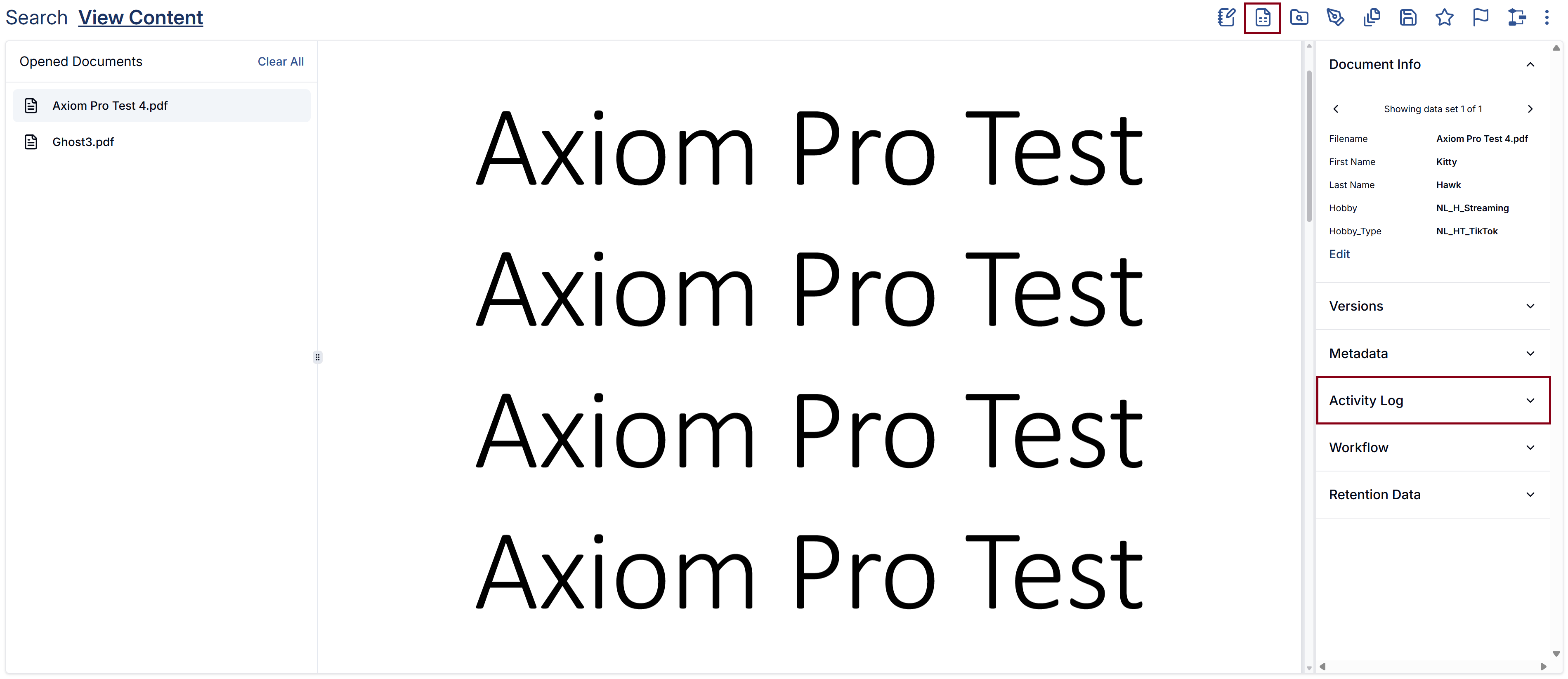
Workflow Activity
The Workflow Activity Log tracks all actions and events related to workflows within Axiom Pro, providing visibility into workflow executions, changes, and status updates. It helps administrators monitor processes, audit activities and troubleshoot issues.
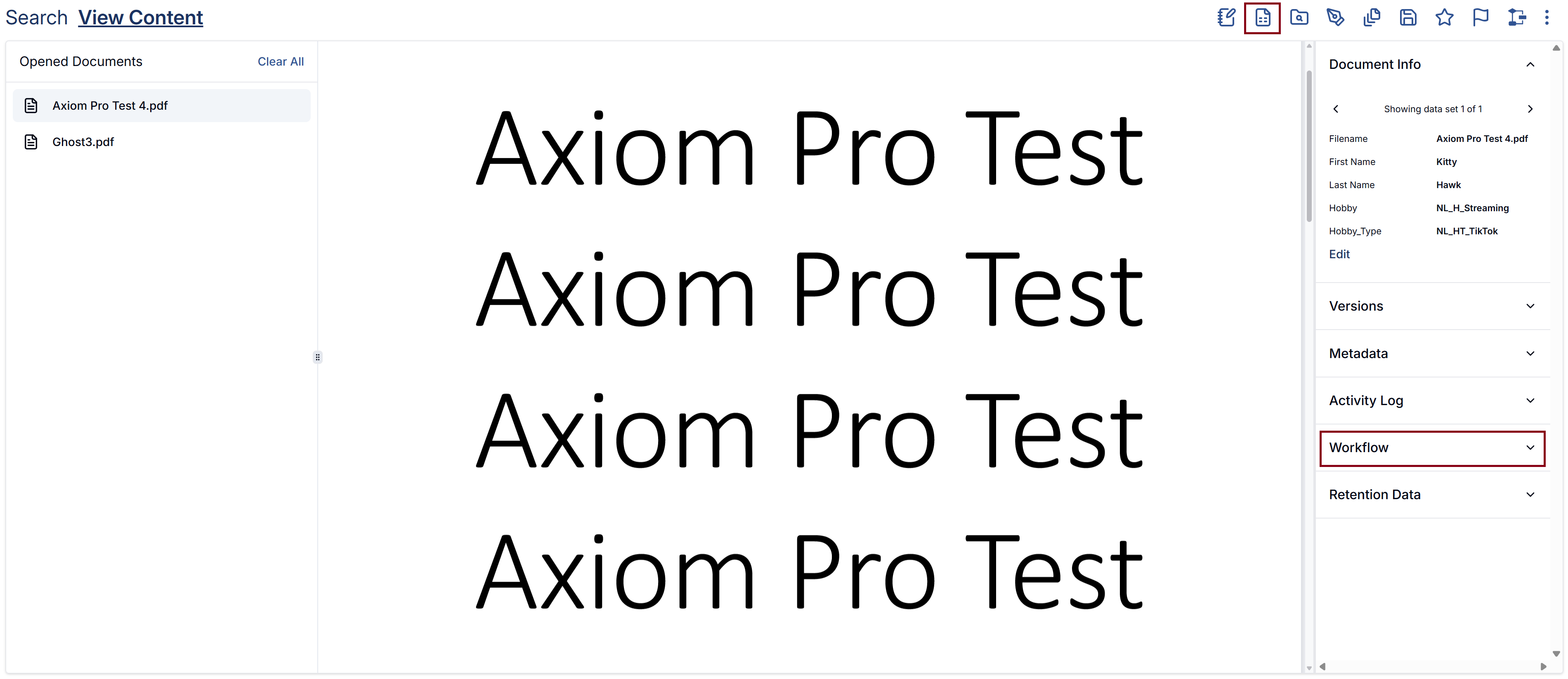
Retention Data
This section displayed the disposition record for the document if it has been part of a disposition activity.
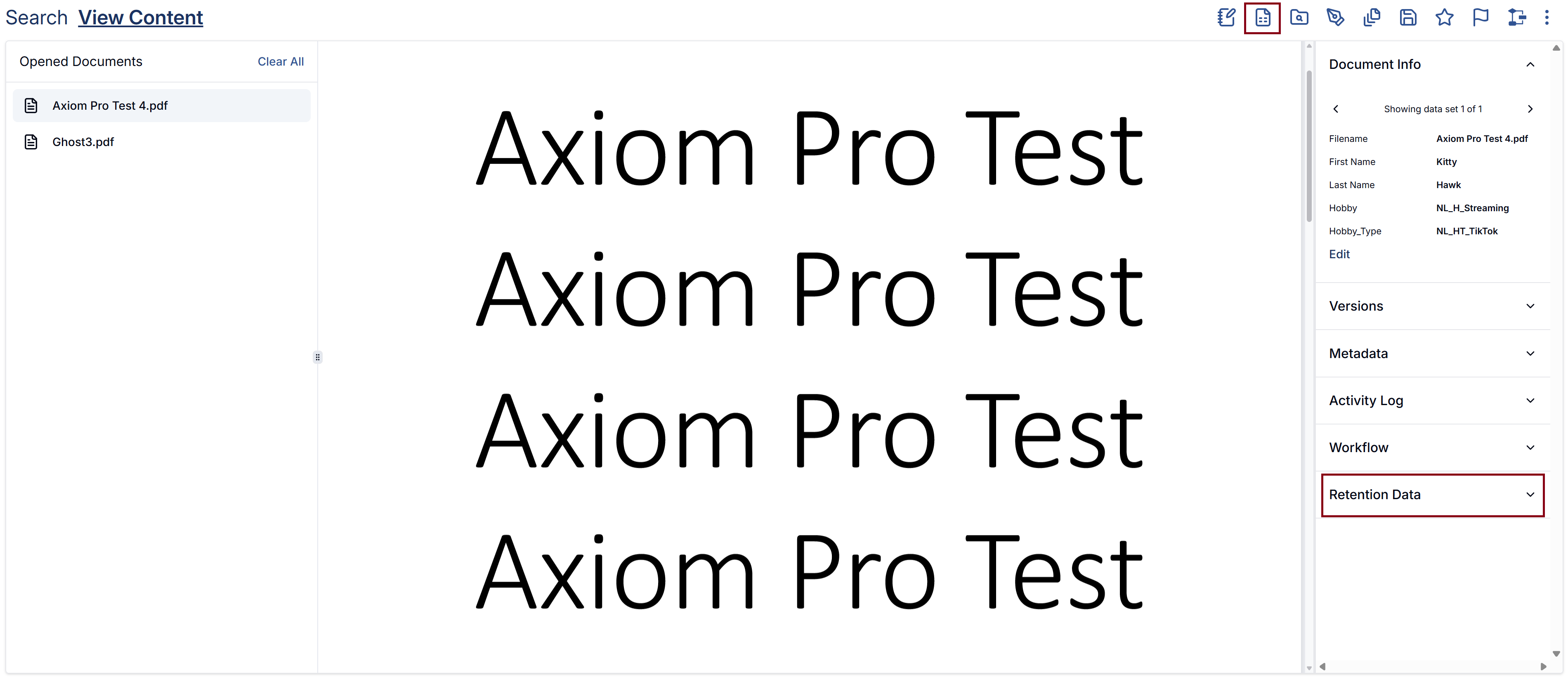
How did we do?
Content Navigation
